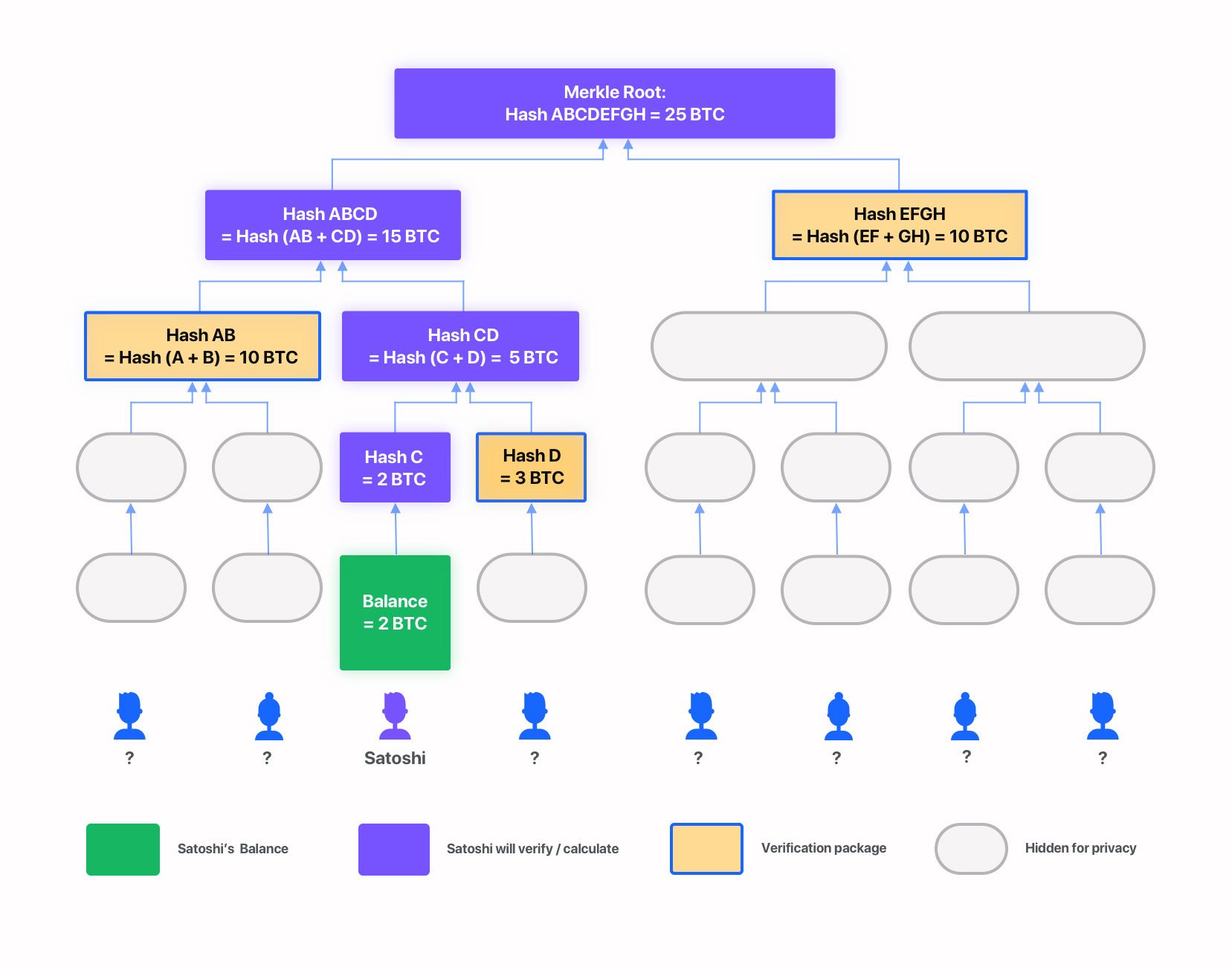Individual Receipt
Verify Receipt in SolvenScan
Log in to www.liquid.com and go to the Proof of Solvency section
Under the Proof of Solvency section, select “Download your last receipt”
The receipt will be downloaded to your local drive
Select “Go to verify your receipt”
You will then be redirected to a 3rd party website developed by our developed by Proven
At the Solvenscan website upload your receipt you had downloaded in step #2
Click “Verify Receipt”
The proof will run against the receipt and you will see a screen showing your confirmed balances in the Merkle Root
Merkle Tree
FTX Japan and Liquid Japan User’s will be able to verify their balances in the Proof of Liabilities using a Merkle Tree & 3rd party website. The steps to verify your balance included in the Proof of Solvency published by our company are as follows:
Log-in to Liquid and go to the Liquid Proof of Solvency page
Download your receipt from the Liquid Proof of Solvency page
Go to the 3rd party site that verifies receipts: https://solvenscan.io/ and upload your receipt
Here is a visualization of how to calculate a hash:
Here is a visualization of how a user named Satoshi can verify that his balance is included in the Merkle Root of the Liabilities:
When Satoshi is verifying his balance on the Merkle Tree:
He will see his balance in the “branch” he belongs to, but he cannot see the balance of any other User who contributes to the Merkle Root balance.
The Merkle Root is the aggregate of all User’s balances
What we provide for Satoshi are the orange boxes, which are needed to calculate and verify that his balance is represented in the Merkle Root.
The purple boxes are calculated by Satoshi. This is essential to the proof. Satoshi must verify that the resulting Merkle root is the same as what we publish.

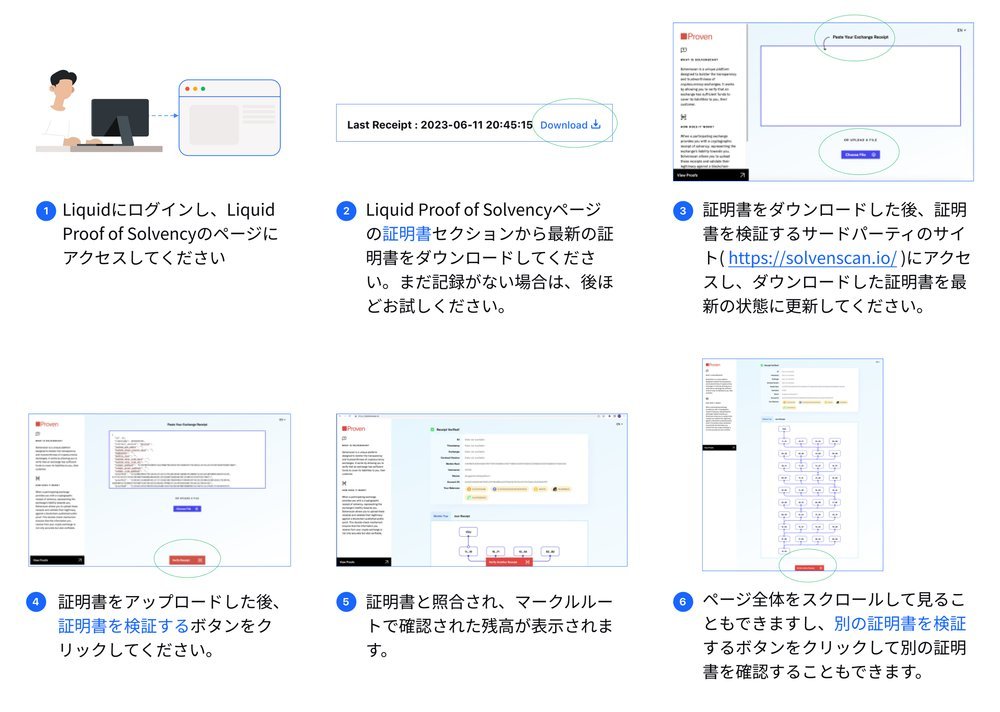
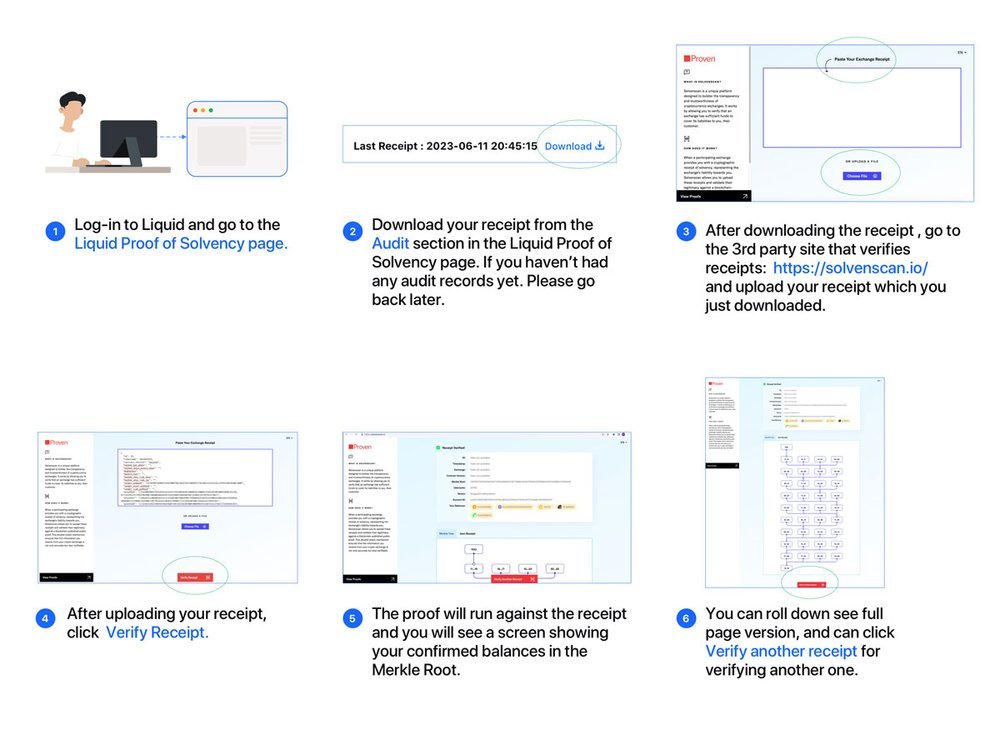
![Hash_and_How_to_calculate_hash_-_JP[1][1].png](https://images.squarespace-cdn.com/content/v1/6486ddc4fb42f33c24a2bac9/1694505702802-B9SEQE80XVKUI9WTMMO9/Hash_and_How_to_calculate_hash_-_JP%5B1%5D%5B1%5D.png)
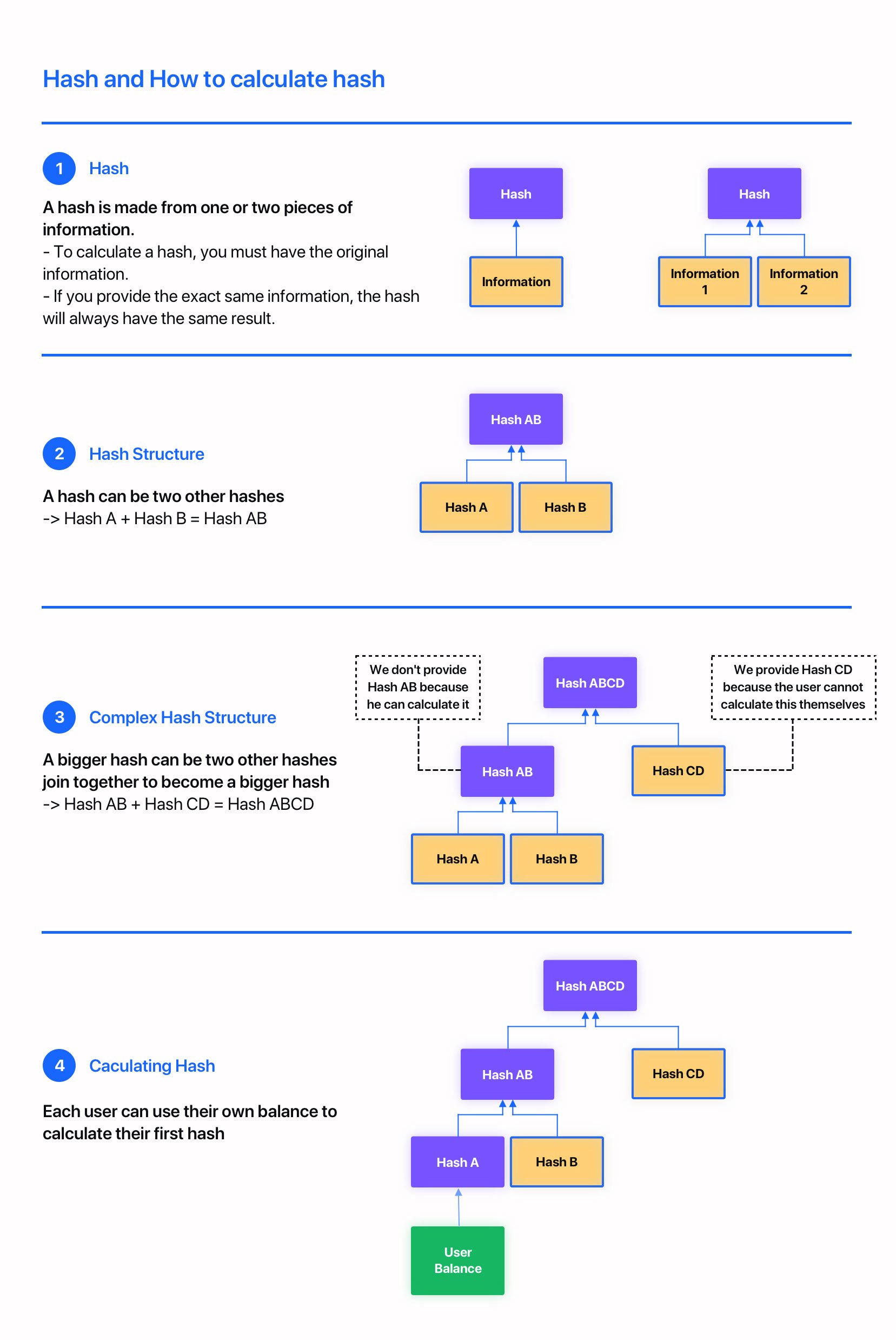
![Satoshi-Hash[1][1].png](https://images.squarespace-cdn.com/content/v1/6486ddc4fb42f33c24a2bac9/1694505800885-F7MOS4I12HY89GX6W26H/Satoshi-Hash%5B1%5D%5B1%5D.png)